CEU courses and resources can be found at the navigation bar.
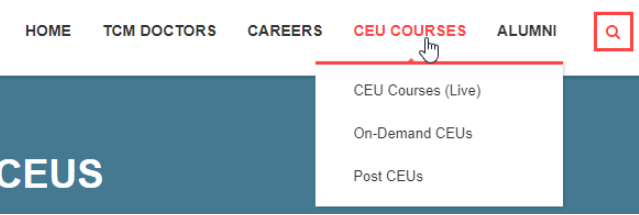
To access both live and on-demand CEU courses, please see the instructions below:
Live CEU Courses
- Step 1: To check live CEU courses, select CEU Courses (Live)
- You will be taken to the page with a list of Live CEU courses available at the moment
- Step 2: To see the details of a course, click on its CEU Subject
- You will then be taken to a page to see all related details to the CEU, including units, hours, time/date, cost, location, presenter, course description, etc.
On-Demand CEUs
- Step 1: To access prerecorded Five Branches CEUs, please select “On-Demand CEUs”
- Step 2: Click the link on the page that provides steps to purchase lecture videos
- Step 3: Select the On-Demand CEU you are interested in purchasing
- You will be taken to the page of the CEU selected, where you can view a preview, find its description, as well as its purchase link
- Step 4: To purchase, please log in to Vimeo first, or, create a free Vimeo account in the case you do not already have one
- Step 5: Hit the purchase link again, you may then enter your billing information and purchase the CEU
